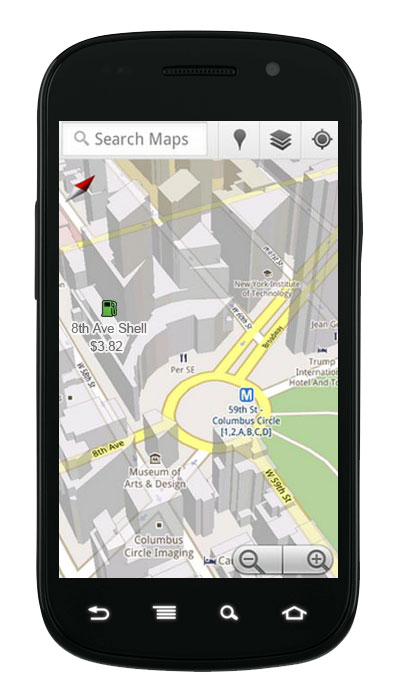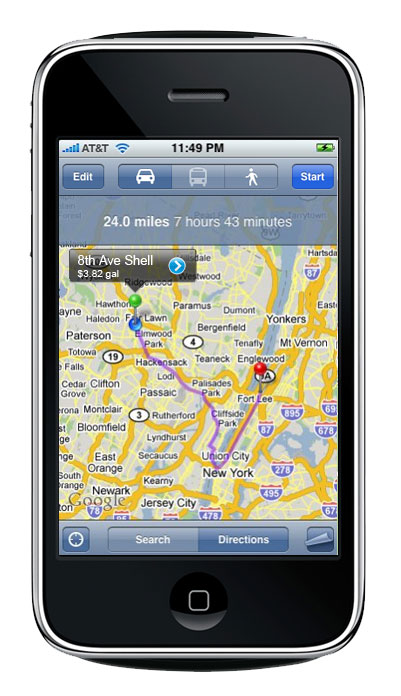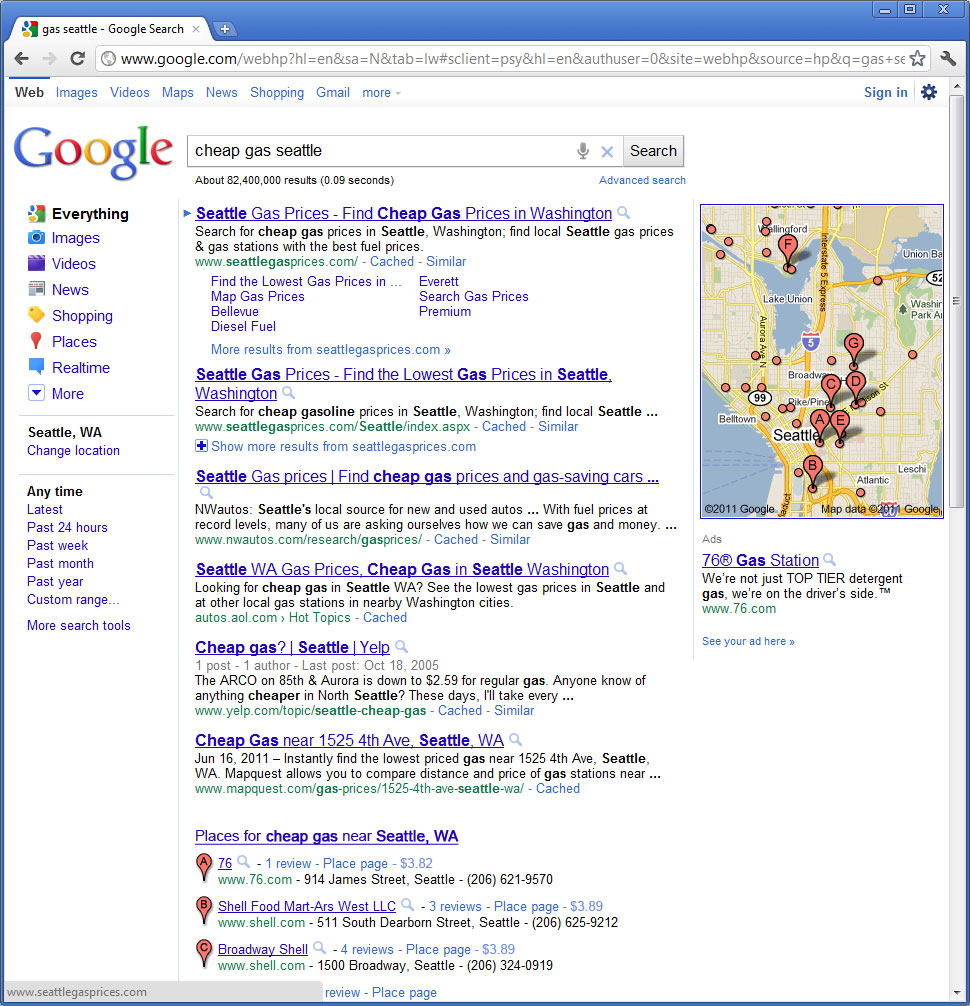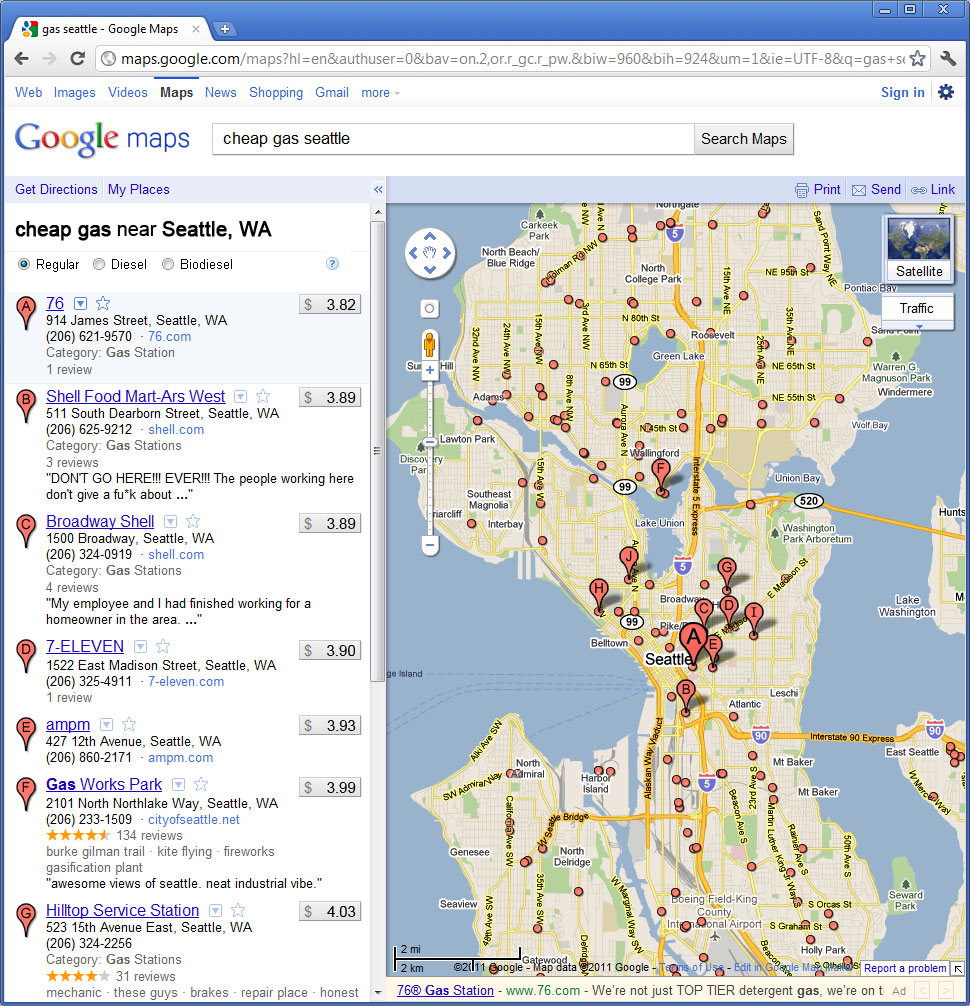Scenario 1a: Mobile search.
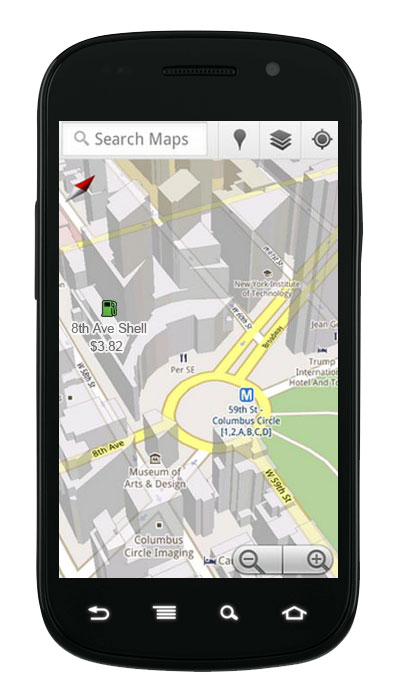
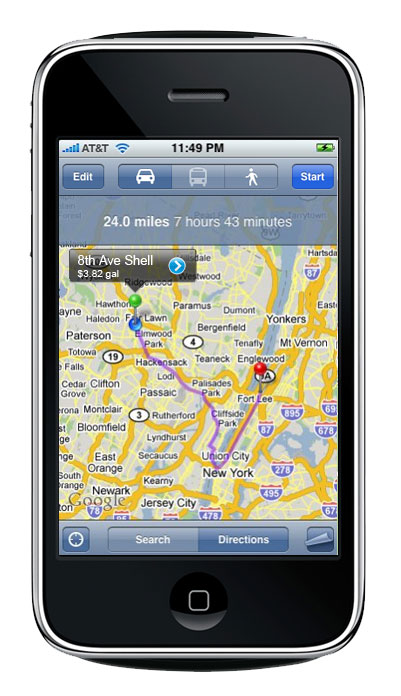
Use case:
- User opens Mobile Maps application.
- User types "Cheap Gas" into the search.
- Map is populated with pins.
- Pin list is a filtered list of cheapest gas stations closest to the user.
- User selects a station and clicks "Directions To Here".
- A route is plotted from the user's current location to the filling station.
Scenario 1b: Direct search.
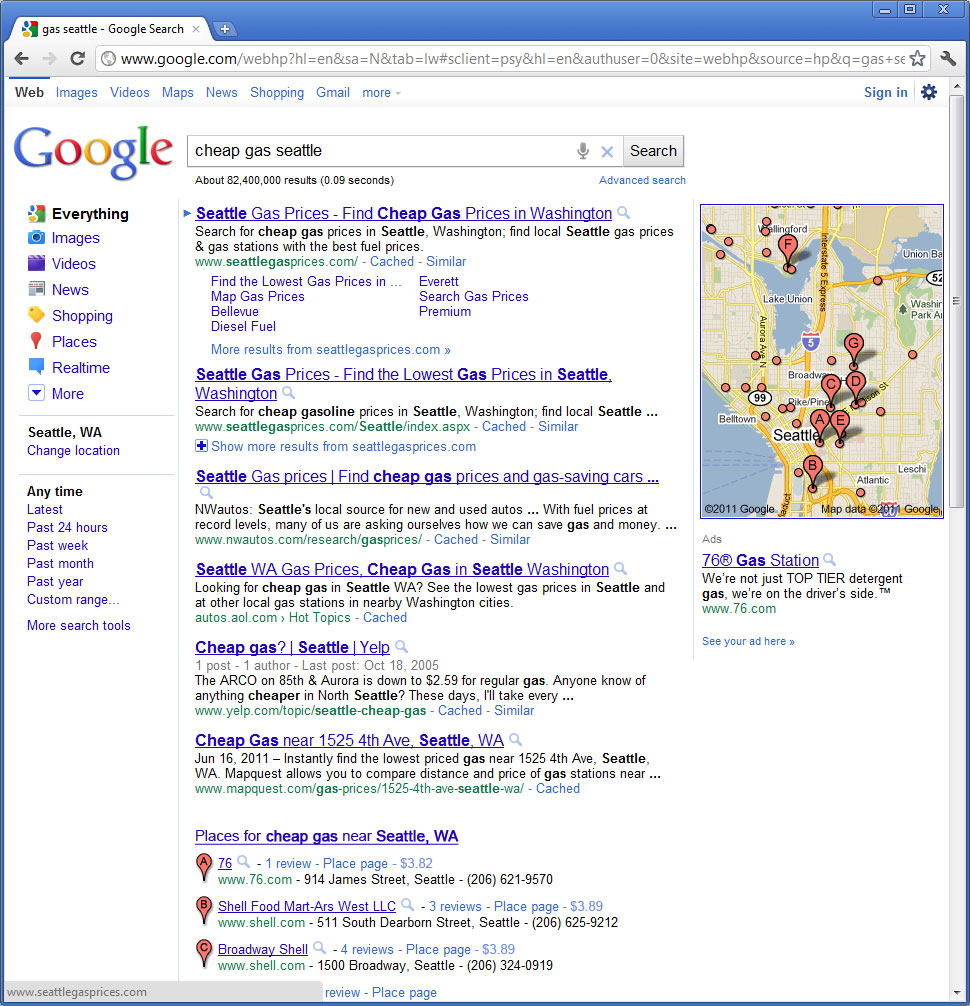
Use case:
- User types "Cheap Gas" into their Google search screen or toolbar.
- Below the normal list of results is a widget with stations near the user ordered by price of gas.
- Each list item has Google maps pin indicators next to them and the price of regular gas in the header.
- In the top right column is a small map indicating Google maps results.
- Clicking the map calls a Google maps search for the same keywords.
Scenario 1c: Desktop map search.
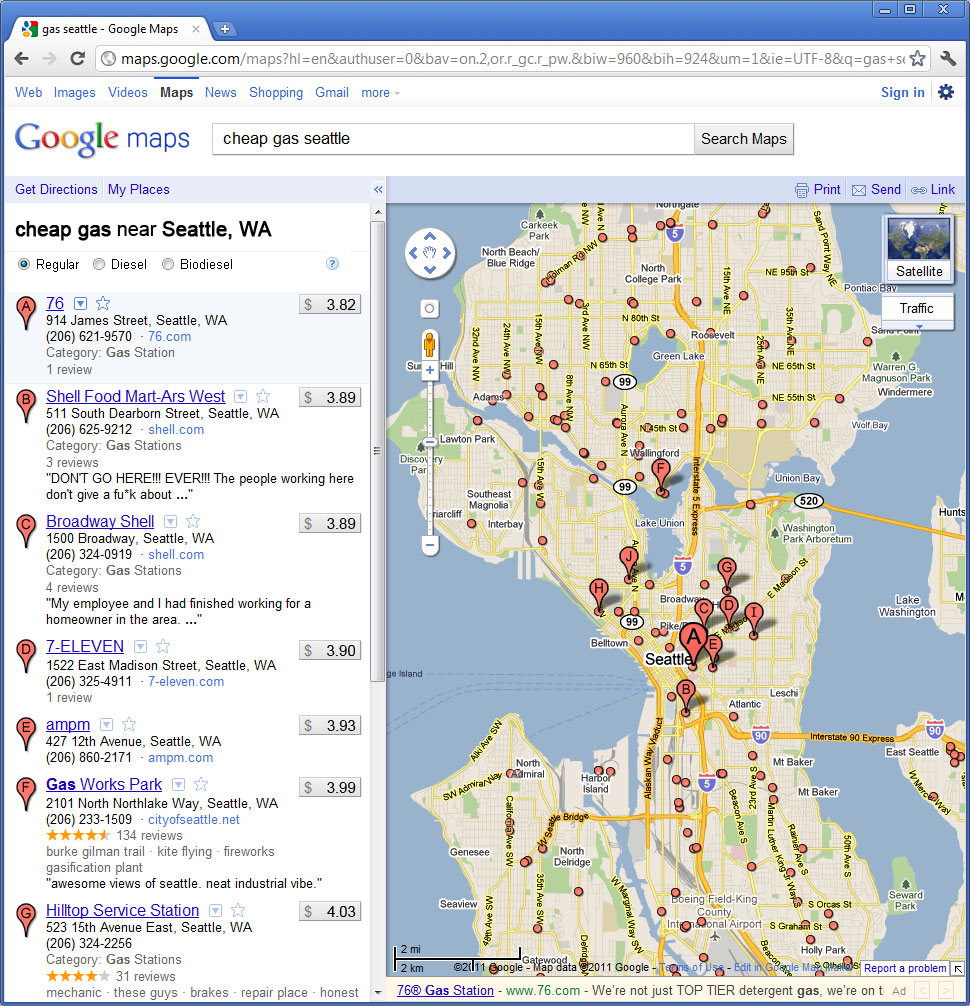
Use case:
- User types "Cheap Gas" into their Google maps application.
- A list of results is returned of nearby filling stations.
- The list is ordered by lowest price and each listing shows the price of regular gas in the heading.
- Each station is indicated on the map with pins that correspond to the letter of the station listing.
- Additional settings allow the user to choose the type of gas and refine their search.